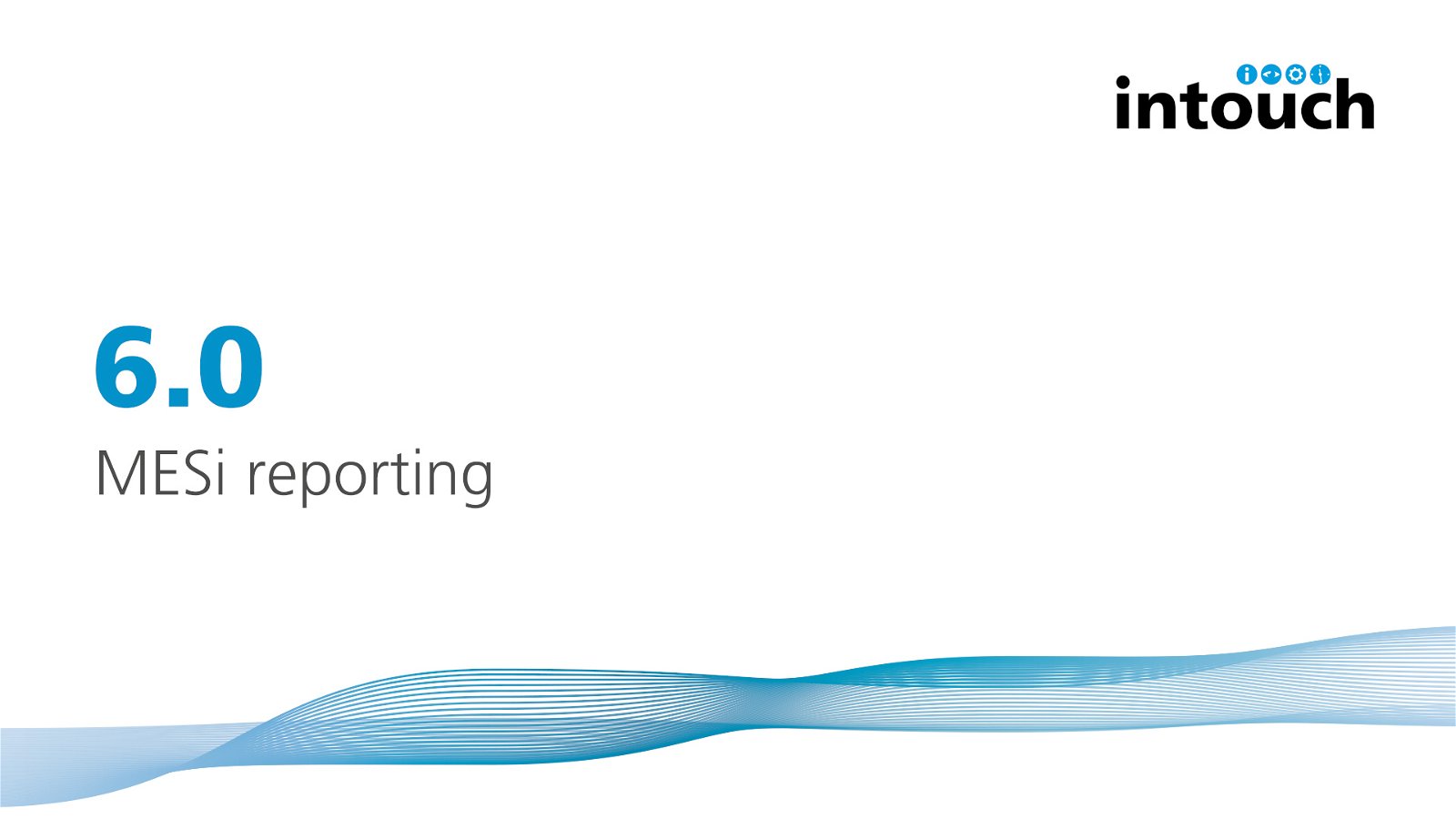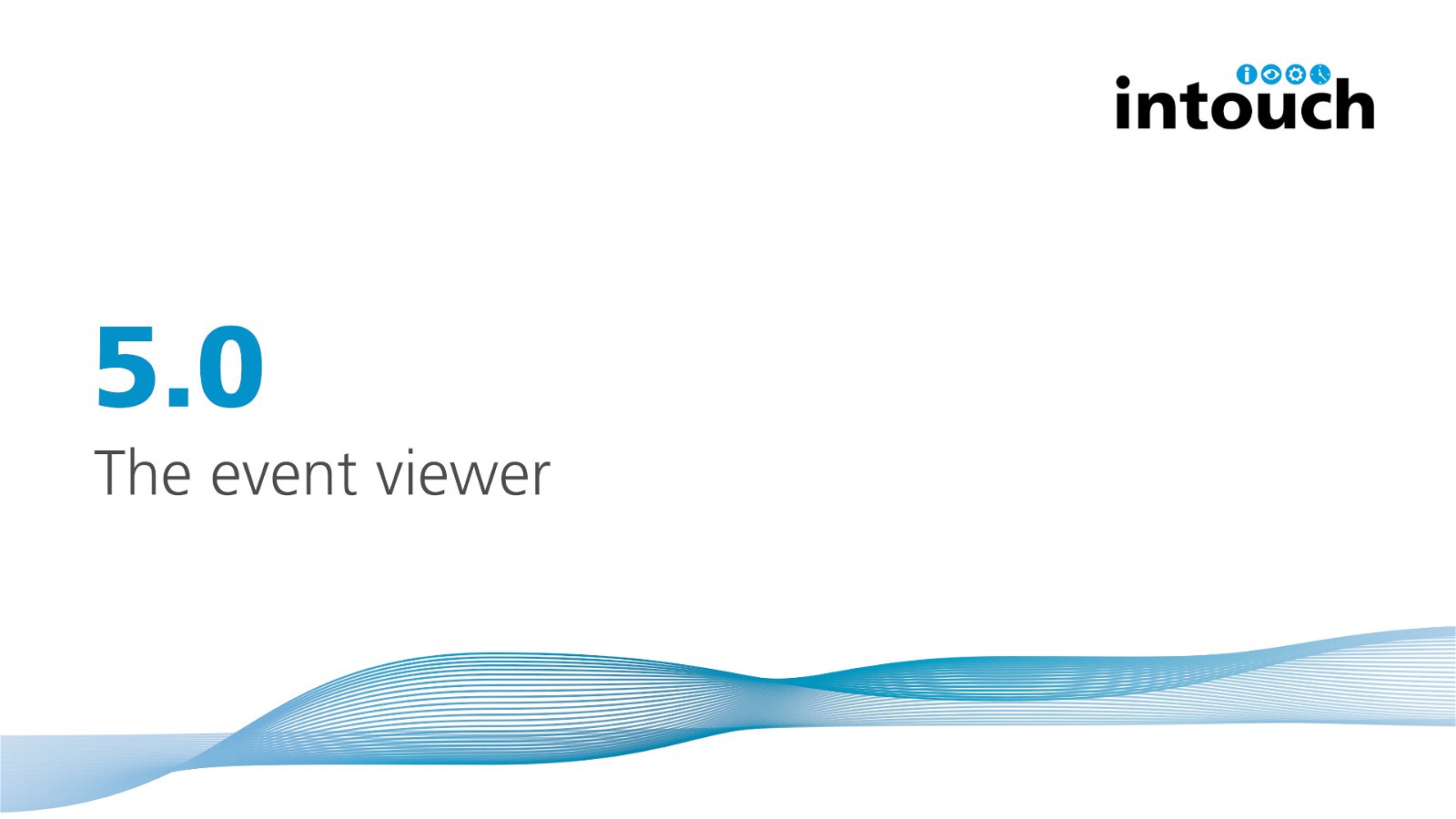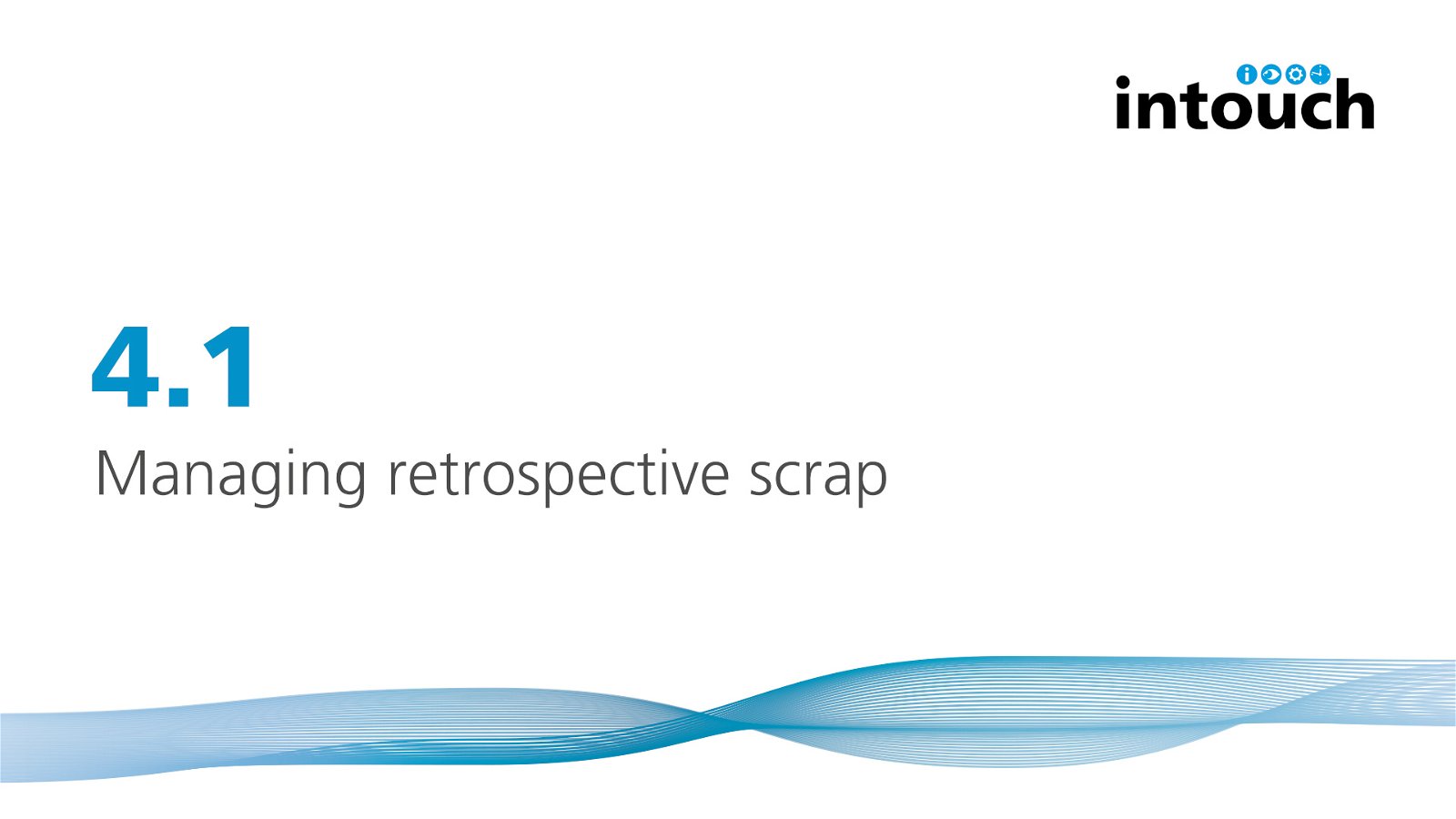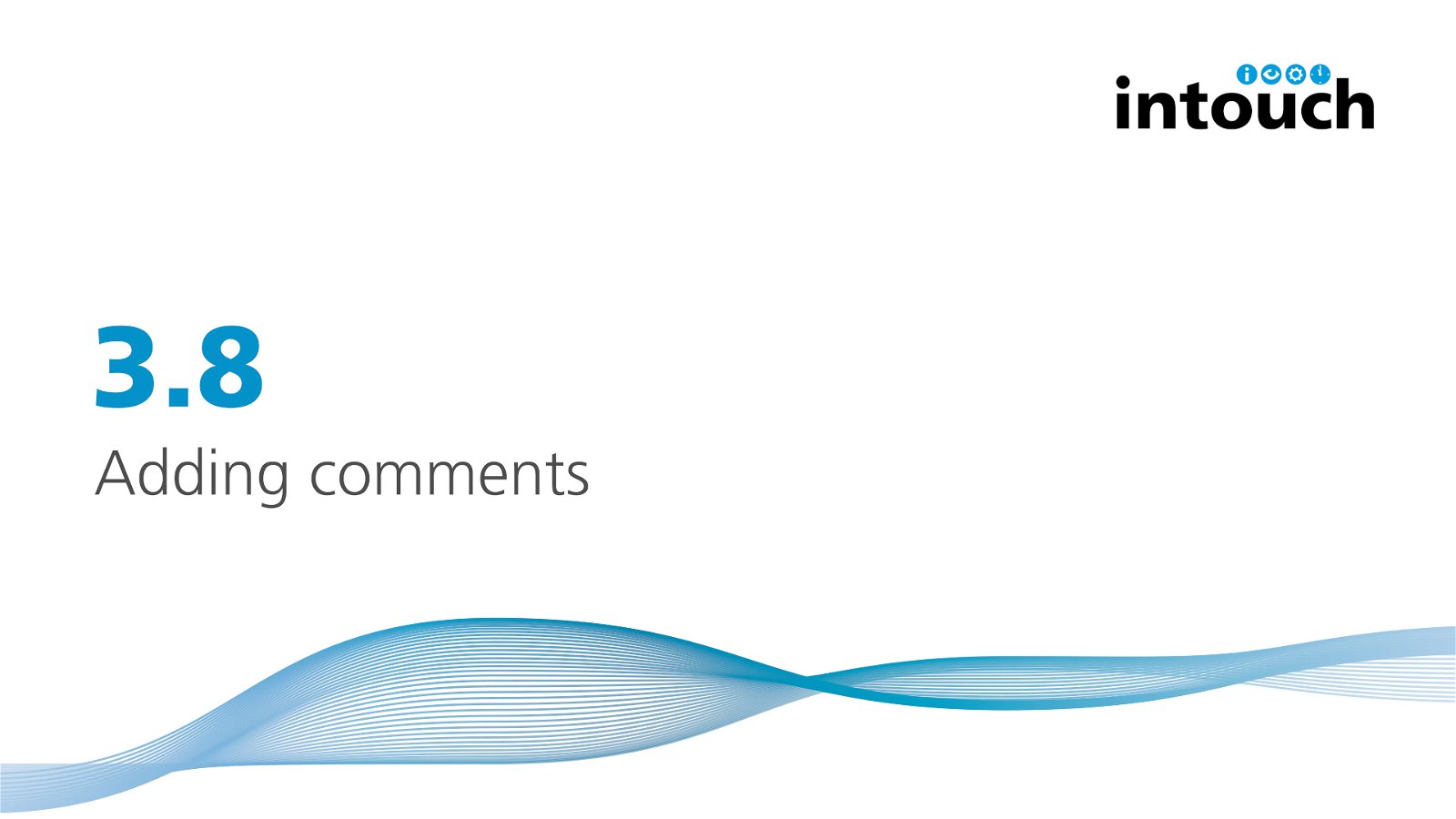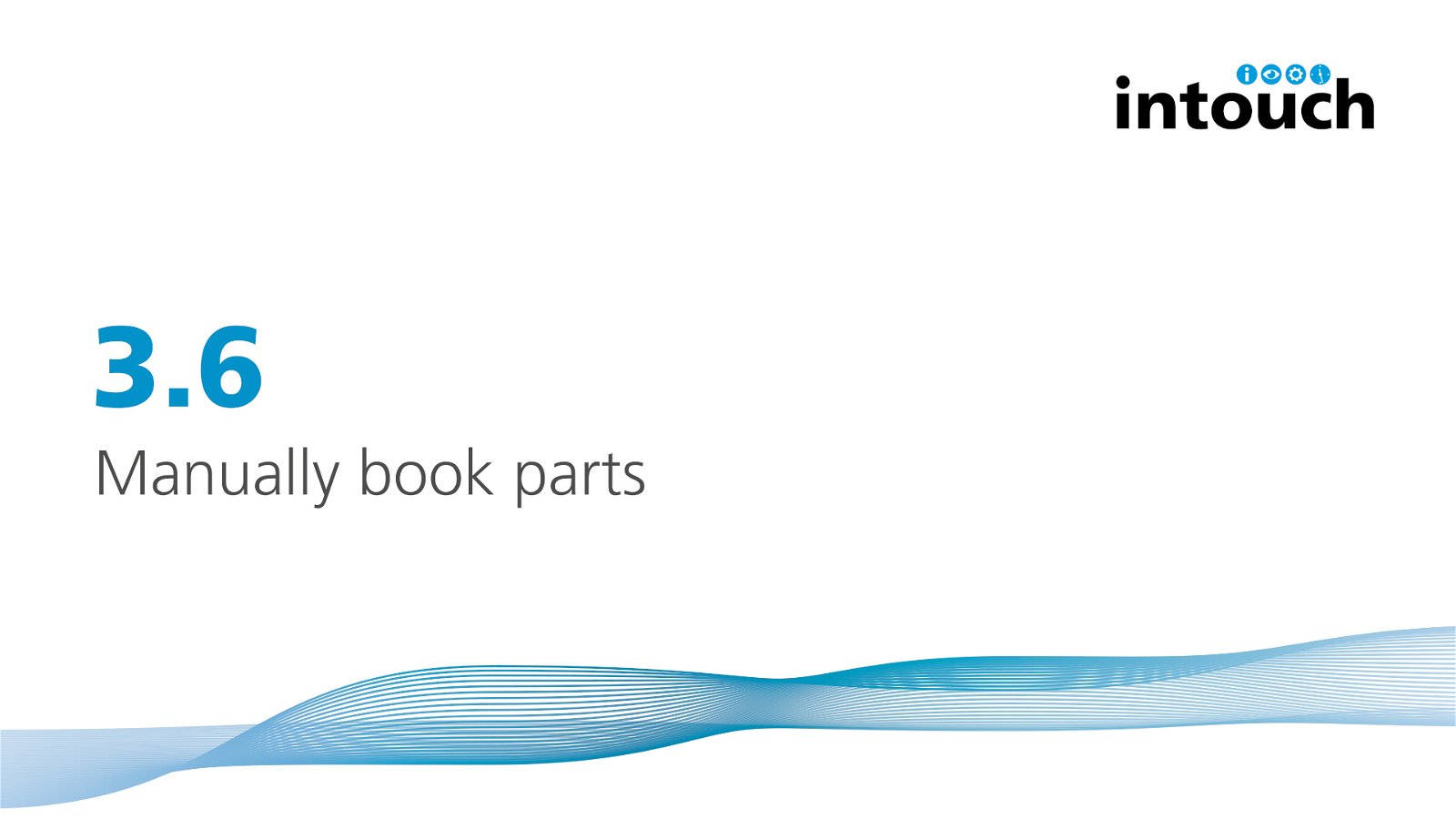6.0 MESi reporting
intouch core training module6.0 - MESi reportingBy watching this video, you'll learn:How to navigate the new MESi reporting module and build a basic report. For more information on OEE, watch our…
5.1 Understanding and exporting data
intouch core training module5.1 - Understanding and exporting dataBy watching this video, you'll learn:How to interpret the data given by the event viewer and export the data to Excel, CSV, PDF or…
5.0 The event viewer
intouch core training module5.0 - The event viewerBy watching this video, you'll learn:How to navigate the event viewer module and build an event report. Back to Training Videos…
4.2 Managing retrospective downtime
intouch core training module4.2 - Managing retrospective downtimeBy watching this video, you'll learn:How to book downtime retrospectively through the shift profile. This is ideal for when operators…
4.1 Managing retrospective scrap
intouch core training module4.1 - Managing retrospective scrapBy watching this video, you'll learn:How to book scrap retrospectively through the shift profile. This is ideal for when operators miss…
4.0 The shift profile
intouch core training module4.0 - The shift profileBy watching this video, you'll learn:How to access and navigate through the shift profile to view machine history. Back to Training Videos…
3.8 Adding comments
intouch core training module3.8 - Adding commentsBy watching this video, you'll learn:How to add comments to a specific machine. Comments can be viewed in the Event Viewer, as part of the audit…
3.7 Operator Logging
intouch core training module3.7 - Operator LoggingBy watching this video, you'll learn:How to log on and off as an operator on a specific machine. This process may vary depending on the setup of the…
3.6 Manually book good parts
intouch core training module3.6 - Manually book good partsBy watching this video, you'll learn:How to manually book good parts when an automatic machine signal can’t be obtained whether…
3.5 Job change procedure
intouch core training module3.5 - Job change procedureBy watching this video, you'll learn:How to change jobs when a tool, colour or insert change is required. Back to Training Videos……